There are quite a few handy tricks one learns during the course of learning how to map. Typically, discovering them (whatever it is) is quite a rewarding experience, and prove to be quite useful, no matter how rare you may need to use them.
I thought I’d share just two which I find particularly useful. The first is a way to line up groups of entities that don’t fit to the grid. The second is a way to feign slight bends amongst groups of brushes whilst keeping everything neat.
Lining up entity groups
In Source, trying to line up groups of entities which all share a particular (x,y) value can be difficult. Case in point: the ceiling skylights in Dust. These use severalentities to get the skylight prop, the light itself, a flare, and a spotlight, all lying on top of each other.
Duplicating these would usually involve selecting the group and shift-dragging it across to a new spot. However, because the entities aren’t of nice proportions (i.e. don’t fit to the grid) they sometimes don’t line up very tidily, requiring you to manually recentre each and every one. When you’ve got a whole load of these to place, things get tedious.
There are a few solutions to this, including using the transform tool, but my favourite exploits the fact that groups of items move using the bounding box of the largest selected item. Hence, you can use a large brush as part of the group to help place the entities precisely…
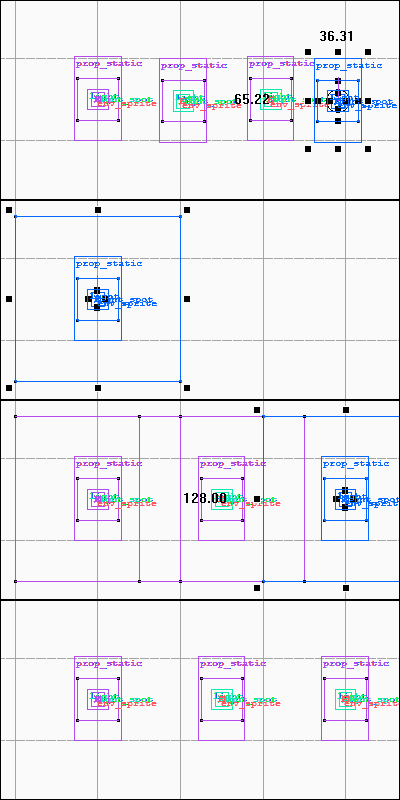
Creating neat, slight curves
This one is a little tricky. Occasionally, you need to create slight curves in a large group of brushes. You could carve it manually and precisely, but too often it just doesn’t work and you end up with vertices in all the wrong places. The key is to stick to the grid and maintain consistency and uniformity.
The solution is to exploit the skew, vertex and slicing tools to make sure vertices line up perfectly and also fit onto the grid at nice boundaries. Explaining the process is tricky, hence this monstrosity:
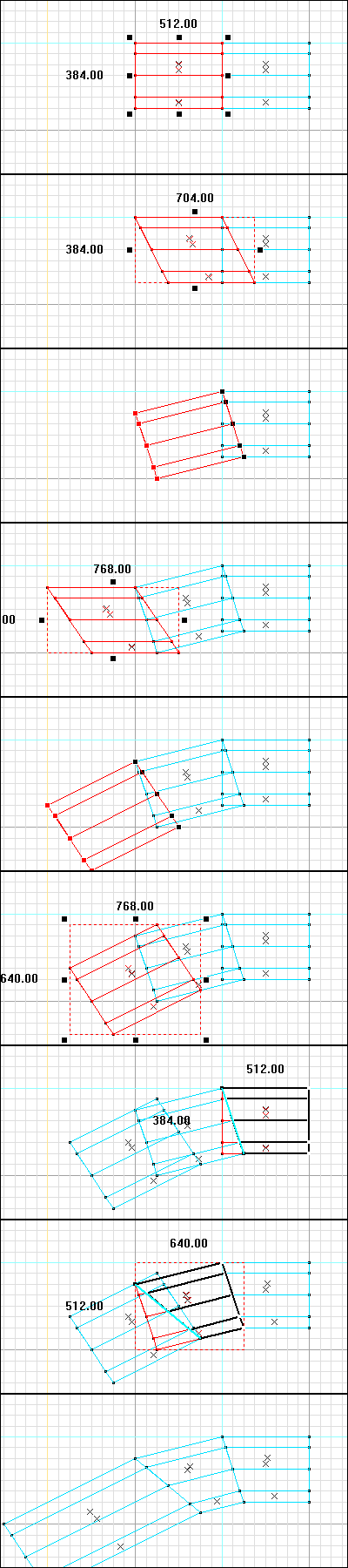
Note the curve is not perfect (the width is not constant, and hence you can’t take it all around like a 90 degree bend). Also note that when brush groups are skewed, the edges hit vertices regularly (1 grid unit across and 2 grid units down for the first section, then 2 grid unit across and 3 grid units down for the second etc.) The aim is to then line up the groups such that you can slice them perfectly along the gradient and all the vertics match up between each section.
Then marvel at how all the vertices sit on good grid unit bounds, rather than weird fractional positions. This is extremely important when surfaces are not flat or have an angle to them.
If any of that made any sense, you deserve a medal.